Clickable Images
Market Center Administrator (MCA) FAQ's
-
Q: What is a CAPPER?
A: Agents who have contributed the $22,000 Company commission and $3,000 Royalty to KWRI dollars are considered Cappers. This means that they receive 100% commission on all transactions up until their anniversary date. Your anniversary date falls on the first day of the month following the month that you joined KWPP. For example, if you joined on February 20th, your Anniversary date is March 1st.
-
Q: What are the fees associated with KWPP?
A: The following fees are associated with KWPP: A $45 monthly office fee (covers the technology fee and affiliation with the Brokerage). This payment is due by the 10th day of each month. $365 annual E&O due by April 1st $25 KWRI annual fee (Franchise Fee)
-
Q: How can I find out how far away I am from Capping?
A: You can find the 2020 W-9 form here. The EIN is 20-0671806
-
Q: What is E & O?
A: E & O stands for Errors & Omissions. This is the insurance that is paid once a year in April that covers the Stakeholders in any real estate transaction. This fee must be paid by April 30th. You can pay your 2020 E&O Insurance here .
-
Q: How do I get a pay at the table letter Disbursement Authorization?
You must send a request to [email protected] . Please send your request at least five (5) days prior to your closing. If it is 3 days prior to your closing and you have not received the letter, please email Kym Oliver at [email protected] .
-
Q: How can I request wiring instructions?
A: You can request wiring instructions by emailing [email protected] at least three (3) days prior to the closing date. Please include the following information in your request: Property Address, Title Company, Title Company Address, Person of Contact at the Title Company.
-
Q: When should I expect to get paid following a closing?
A: The MCA department processes checks everyday. Once we receive the payment from the Title Company, it takes roughly 2 business days for the payment to be processed and for your commission check to be available for pick up. Once your commission is available for pick up you will receive a notification via email from the MCA department.
-
Q: How do I change my credit card information?
A: You can send an email to [email protected] to request a link from the Client Portal to update your credit card information.
-
Q: How do I obtain a statement of accounts?
A: You can request this from the MCA department, however you do receive monthly payment receipts via email from the MCA. You can see your statement on KW Command that it is updated within the first week of every month, following transmittal.
-
Q: How do I obtain a W-9 form? And what is the EIN for KWPP?
A: You can find the 2020 W-9 form here. The EIN is 20-0671806
HOW TO PRINT AT KELLER WILLIAMS
Step 1: Printing is best accessed in the café, log into the computer using your username and password. When you are ready, click on File in the top left-hand corner of your document. Then, click on Print.
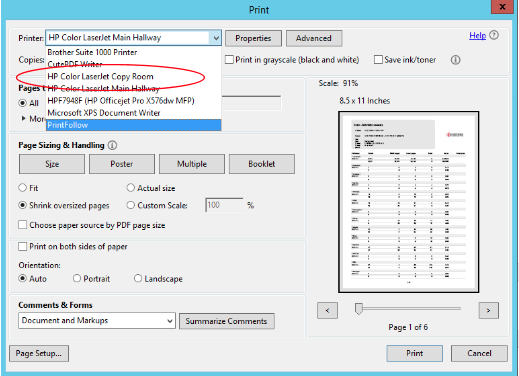
Step 2: Click on either “HP Color LaserJet Copy Room on KW-DC01” or “HP Color LaserJet Main Hallway on KW-DC01” and print to those printers ONLY.
Step 3: If you are on Google Chrome, click on the and scroll down to Print and if you do not see either “HP Color LaserJet Copy Room on KW-DC01” or “HP Color LaserJet Main Hallway on KW-DC01” click “See More”
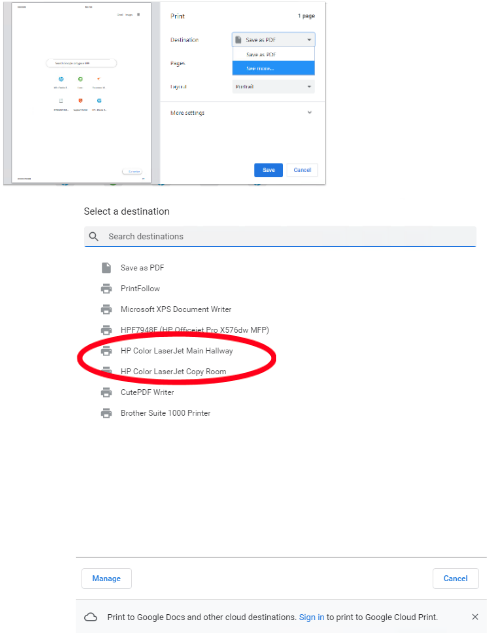
Step 4: After clicking the more tab select either “HP Color LaserJet Copy Room on KW-DC01” or “HP Color LaserJet Main Hallway on KW-DC01” then press print. Your job should show up in the location you chose.
If you are printing from your personal machine, connect to the KWPP-PC Wi-Fi and add the printers via IP Address using either 192.168.1.67 or 192.168.1.68 which will manually add the printer to your machine, if you are unable to do this call Keller Williams Tech Support to have a technician add the printer for you.

